TOPIC:
DIY - Everything about creating a website using free templates
1 / 3 pages
As a translation company, we receive emails from new translators to apply for our translators almost every day. The typical email contains a short message describing their experiences and specialties and a detailed resume is attached. Some translators also give us their website address where you can see a different version of their resume and additional information such as sample translations. Depending on how you develop your own website, you may be able to give a good impression and can differentiate from other translators. If you are not familiar with the website design, you may consider using a template as it looks more professional than those developed by a beginner and it also shorten the development time. Here is a short description of how to create a website using a template.
A web page template or HTML template is a prebuild web page that can be used repeatedly to develop other web pages. It is a collection of prebuilt linked pages, that can be used to speed up the development time of a complete website.
A web design application is required for creating web pages. Most of the templates come with HTML are compatible with Adobe GoLive, Macromedia Dreamweaver and Microsoft Frontpage. Among these web design application, we think Macromedia Dreamweaver is the best because it is easy to use and update. You will also need a image editor such as Adobe Photoshop to take care of images.
Structure Of A Website
To begin with, think of the overall structure of your website. The structure of your website is composed of different sections and navigation within those sections. If you develop a good website structure, everything else will fall into place.
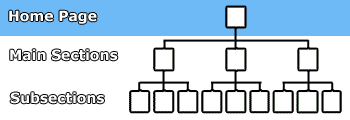
The home page influence vistor's first impression of your website. Therefore it should answer questions such as WHO you are and WHAT is the purpose of the site.
In addition to pages introducing your products and services, a good website should also provide a sitemap to guide visitors to the information they seek. If visitors are able to find the information quickly and easily, they will enjoy and may return to the website again.
Hosting and domain name
Once you have your website design ready, you can begin to search for a reliable web hosting company. You can register your desired domain name with the hosting company. A reliable hosting company will have step-by-step instructions to lead you to set up your domain name registration, web space and email addresses. Some hosting company websites provide online live support which you can get instant response.
At one time, all the domain names cost the same: USD $70 to register the name for the first two years and USD $35 a year thereafter. Today, you will probably pay less to register a domain name with some registrar charge less than USD $10 per domain name. However, there's a catch. Many domain name registrars make money by selling extra services, such as mandatory web hosting packages. Others require you to pay registration fees several years in advance.
If you do not wish to buy a domain or pay for hosting, you can still get a website live by using a free hosting that allows you to create a 'sub-domain', which is just a part of another domain. However, if you are serious about your web site, using sub-domains is not recommended. Its like using someone else's business card and putting your name on it.
Let's Get Started
There are websites where you can download free web templates. If you can spare USD$30 ~ $50, try buying a template online instead. Paid templates usually look more professional than free ones. Although both are not too flexible in the layouts, these are prebuilt websites that let you jump-start by adding your own content. You can have your own website loaded up to the Internet within a day or two.
Step 1: Prepare the essential items.
(1) Website content
(2) Logo
(3) Related images
(4) Install Dreamweaver from Adobe.com (30-days trial)
(5) Install Photoshop from Adobe.com (30-days trial)
(6) Download a free or paid web design template
(E.g. http://www.freewebsitetemplates.com)